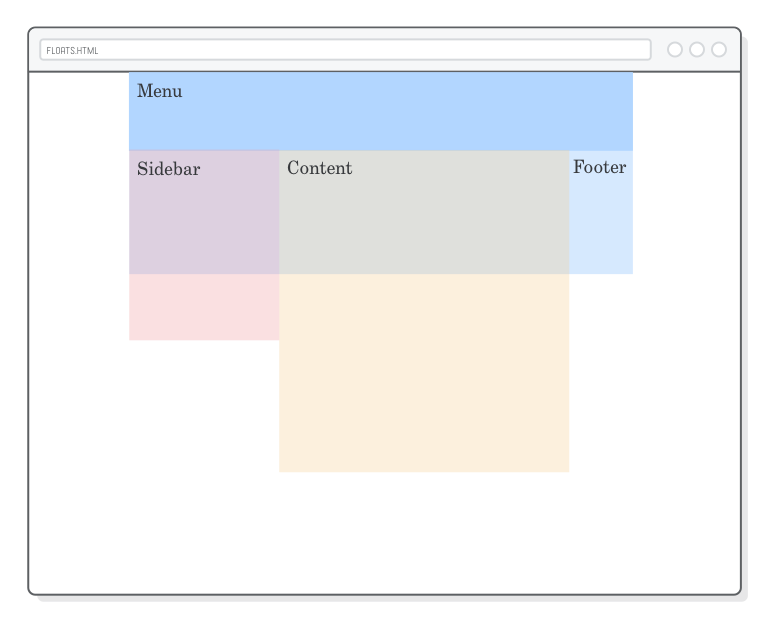Explaination
These different sources each contain information on how to properly use floats for CSS. When push comes to shove, these sources can help format for floats in HTML. Each link contains important information about how to make floats work properly, including examples and command strings for you to use. These will be of help if you intend to create a proper format for HTML. With these in mind, you can use them for yourself as sources for your code.
When concerning how to form proper floats, it takes a lot of trial and error to figure it out. When it comes to devising the format, it takes many attempts to find the proper measurements to make it look clean. The examples listed above contain all of the pertinent information neccessary to make it work. Creating the optimal setup for the floats can be tricky, but worth it once you make it work. Generally speaking, the most difficult thing about floats is making them look good on all platforms, such as computers, phones, etc. Once again, it takes a lot of trial and error, but you will most likely find your mojo after enough T&E.
Floating typically contains multiple tables that each have their own content, and as per example, in the float to the right, you will find all of the information you need to understand better how to make floats work.
The image used comes from the second link on the right table.