Why Use HTML5?
You should use HTML5 because it is the most current form of web-browser technology to date, and everybody uses it now.
Dillon Kupferschmid Contact Info: E-Mail: dk526a@lab.icc.edu
Log InIn order to use HTML5 effectively, you must first make sure that all of your assets are in order before proceeding to add content, and you must make sure your page structure is well organized.
You should use HTML5 because it is the most current form of web-browser technology to date, and everybody uses it now.
I have chosen the Mark element because of the way it emphasizes certain text by highlighting it, much like using some sort of highlighter on a Word or Docs program.
Note: Most of the element bases were found at W3Schools.com
ICC Blackboard Transcript Below (Copypasta)
source: wikipedia https://en.wikipedia.org/wiki/Cascading_Style_Sheets#CSS_3
Cascading Style Sheets is a style sheet language used for describing the presentation of a document written in a markup language.[1] Although most often used to set the visual style of web pages and user interfaces written in HTML and XHTML, the language can be applied to any XML document, including plain XML, SVG and XUL, and is applicable to rendering in speech, or on other media. Along with HTML and JavaScript, CSS is a cornerstone technology used by most websites to create visually engaging webpages, user interfaces for web applications, and user interfaces for many mobile applications.[2]
CSS has various levels and profiles. Each level of CSS builds upon the last, typically adding new features and typically denoted as CSS 1, CSS 2, CSS 3, and CSS 4. Profiles are typically a subset of one or more levels of CSS built for a particular device or user interface. Currently, there are profiles for mobile devices, printers, and television sets. Profiles should not be confused with media types, which were added in CSS 2.
The first CSS specification to become an official W3C Recommendation is CSS level 1, published on December 17, 1996. Håkon Wium Lie and Bert Bos are credited as the original developers. [32] [33] Among its capabilities are supported for
Font properties such as typeface and emphasis
Color of text, backgrounds, and other elements
Text attributes such as spacing between words, letters, and lines of text
Alignment of text, images, tables and other elements
Margin, border, padding, and positioning for most elements
Unique identification and generic classification of groups of attributes
The W3C no longer maintains the CSS 1 Recommendation. [34]
CSS level 2 specification was developed by the W3C and published as a recommendation in May 1998. A superset of CSS 1, CSS 2 includes a number of new capabilities like absolute, relative, and fixed positioning of elements and z-index, the concept of media types, support for aural style sheets (which were later replaced by the CSS 3 Speech modules)[35] and bidirectional text, and new font properties such as shadows.
The W3C no longer maintains the CSS 2 recommendation.[36]
CSS level 2 revision 1, often referred to as "CSS 2.1", fixes errors in CSS 2, removes poorly supported or not fully interoperable features and adds already implemented browser extensions to the specification. To comply with the W3C Process for standardizing technical specifications, CSS 2.1 went back and forth between Working Draft status and Candidate Recommendation status for many years. CSS 2.1 first became a Candidate Recommendation on February 25, 2004, but it was reverted to a Working Draft on June 13, 2005, for further review. It returned to Candidate Recommendation on 19 July 2007 and then updated twice in 2009. However, because changes and clarifications were made, it again went back to the Last Call Working Draft on 7 December 2010.
CSS 2.1 went to Proposed Recommendation on 12 April 2011.[37] After being reviewed by the W3C Advisory Committee, it was finally published as a W3C Recommendation on 7 June 2011.[38]
"CSS3" redirects here. For other uses, see CSS3 (disambiguation).
Unlike CSS 2, which is a large single specification defining various features, CSS 3 is divided into several separate documents called "modules". Each module adds new capabilities or extends features defined in CSS 2, preserving backward compatibility. Work on CSS level 3 started around the time of publication of the original CSS 2 recommendation. The earliest CSS 3 drafts were published in June 1999.[39]
Due to the modularization, different modules have different stability and statuses. [40] As of June 2012, there are over fifty CSS modules published from the CSS Working Group, [39] and four of these have been published as formal recommendations:
2012-06-19: Media Queries
2011-09-29: Namespaces
2011-09-29: Selectors Level 3
2011-06-07: Color
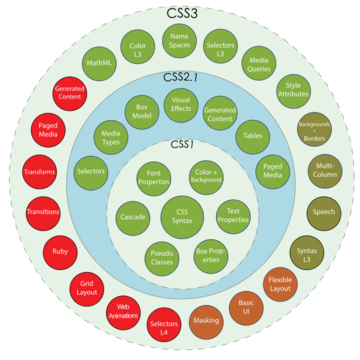
There is no single, integrated CSS4 specification,[43] because it is split into separate modules. However, there are "level 4" modules.[44] Because CSS3 split the CSS language's definition into modules, the modules have been allowed to level independently. Most modules are level 3--they build on things from CSS 2.1. A few level-4 modules exist (such as Image Values, Backgrounds & Borders, or Selectors), which build on the functionality of a preceding level-3 module. Other modules defining entirely new functionality, such as Flexbox, have been designated as "level 1".[45]
So, although no monolithic CSS4 will be worked on after CSS3 is finished completely, the level 4 modules can collectively be referred to as CSS4.
See also: CSS frameworks
CSS frameworks are pre-prepared libraries that are meant to allow for easier, more standards-compliant styling of web pages using the Cascading Style Sheets language. CSS frameworks include Foundation, Blueprint, Bootstrap, Cascade Framework and Materialize. Like programming and scripting language libraries, CSS frameworks are usually incorporated as external .css sheets referenced in the HTML. They provide a number of ready-made options for designing and laying out the web page. Although many of these frameworks have been published, some authors use them mostly for rapid prototyping, or for learning from, and prefer to 'handcraft' CSS that is appropriate to each published site without the design, maintenance and download overhead of having many unused features in the site's styling.[58]
As the size of CSS resources used in project increases, the development team needs to decide on a common methodology to keep them organized. The goals are ease of development, ease of collaboration during development and performance of the deployed stylesheets in the browser. Popular methodologies include OOCSS - Object Oriented CSS, ACSS - Atomic CSS, oCSS - organic Cascade Style Sheet, SMACSS - Scalable and Modular Architecture for CSS and BEM - Block, Element, Modifier.[61]
END OF CONTENT